The Block Rewrite feature in DocuPal is a powerful tool designed to give you full control over your existing content blocks. Marked as (1) in the interface, this feature enables you to access the original context used to create any content block, allowing you to modify details and have DocuPal's AI instantly rewrite the content based on your changes.
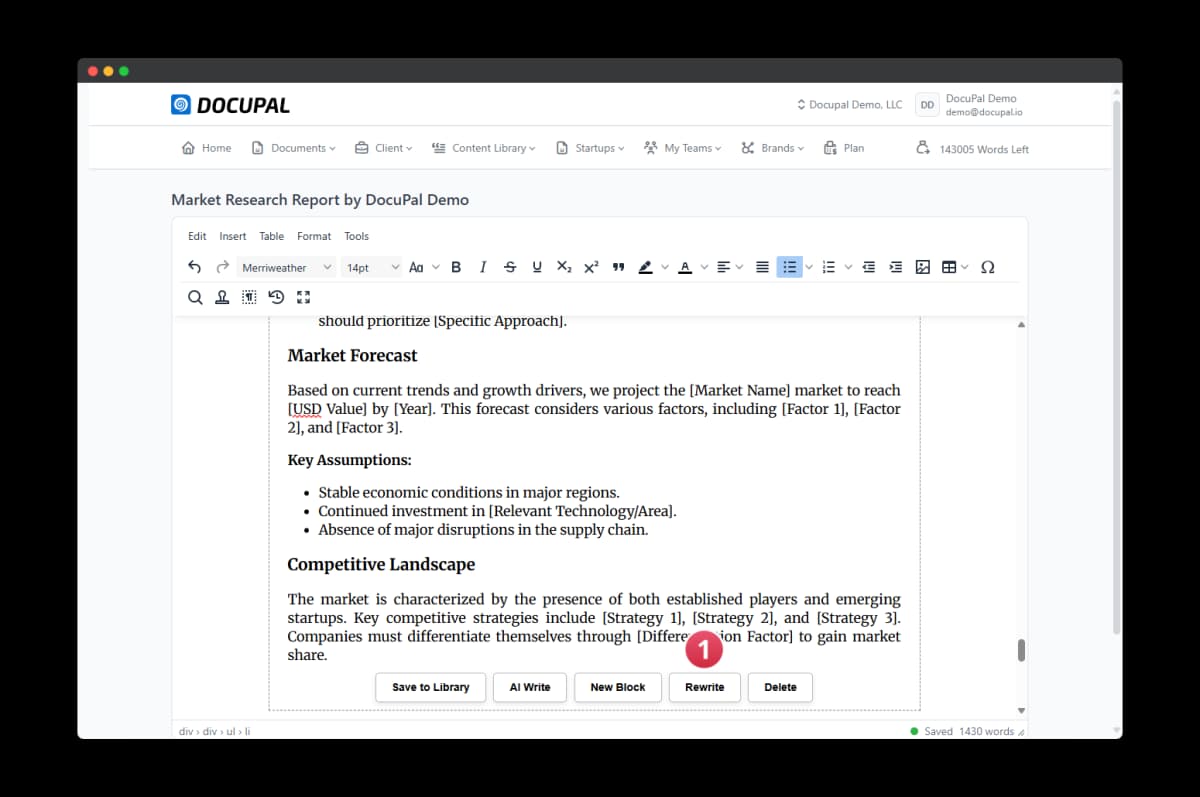
Key Benefits of Ai Block Rewrite
- Contextual Editing: Access previous data inputs to maintain consistency throughout your document.
- Enhanced Control: Change specific information in your content and watch the AI regenerate a polished version.
- Time-Saving: Quickly update documents without rewriting from scratch.
- Professional Quality: Leverages advanced LLM models for high-quality, tailored content.
Step-by-Step Guide
- Open your document in DocuPal.
- Locate the content block you want to rewrite and click on the Rewrite feature (marked as (1)).
- Review the prior context and make any necessary edits to the input data.
- Initiate the rewrite and let DocuPal's AI generate a fresh, customized version of your content block.
- Review the rewritten content and make any additional adjustments if needed.
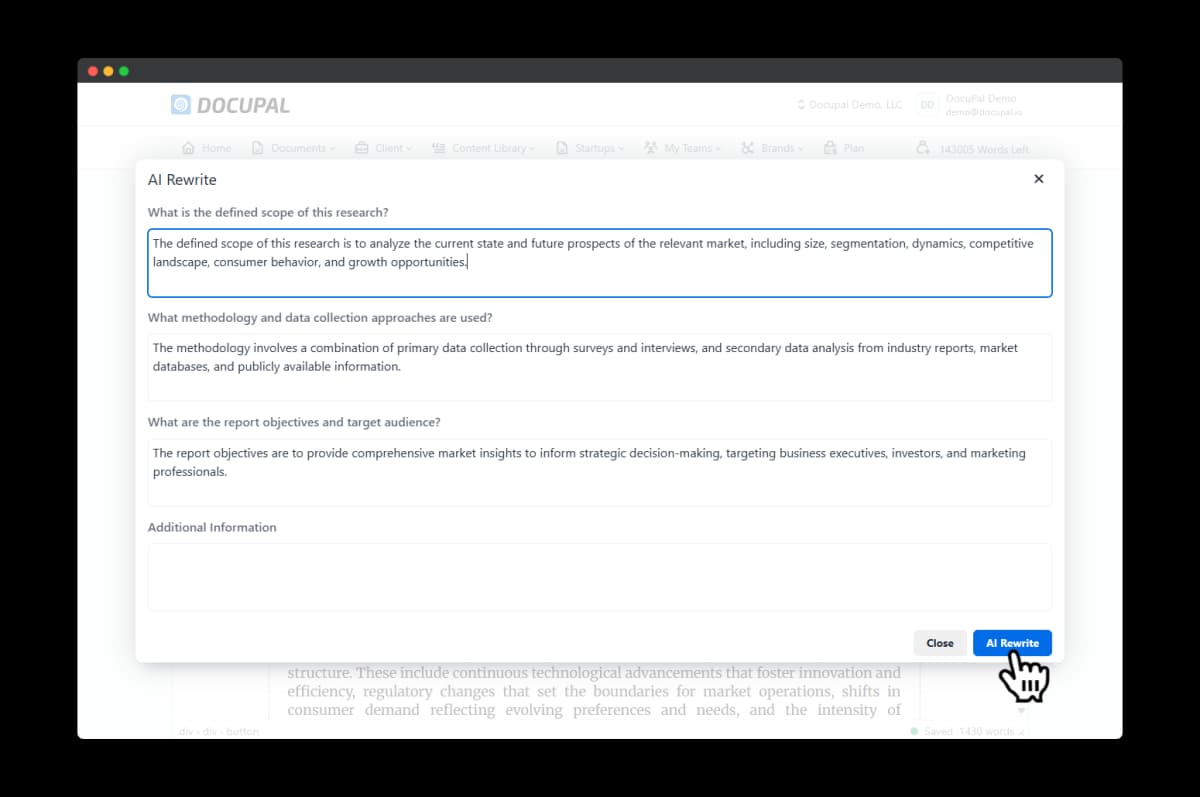
The Ai Rewrite tool is an indispensable feature for businesses and professionals who want to maintain accuracy, personalization, and professionalism while saving time on document creation. Start using Ai Rewrite today to elevate your document writing experience with DocuPal.